This blog is full of transformative strategies that can skyrocket your email game. Think soaring open rates with AI-generated subject lines, more efficient email drafts thanks to Gmail’s latest Gemini-powered assistant or AI getting the best of inbox clutter.
If you want to get past the noise and write emails that connect and captivate, you’re in the right place.
Let’s use AI to its fullest to achieve great results!
Unlocking Sky-High Open Rates with AI-Powered Subject Lines ✨watch the full 17-min video here
Video published: October 29, 2024
In “Steal This AI-Powered Irresistible Email Subject Lines System (2x Your Open Rates)”, Jake Dawson takes email marketing to the next level with a powerful AI-driven strategy to help you cut through inbox noise. Imagine sending out emails that feel uniquely crafted for each recipient—without spending hours manually customizing each one. That’s the promise of Jake’s AI-fueled workflow, which automates personalized, high-converting subject lines and email copy at scale.
Here’s how it works: start with a well-curated lead list, enriched by LinkedIn data, and let OpenAI work its magic. With make.com, Google Sheets, and a Chrome extension called “Derrick,” Jake’s system mines key details from LinkedIn, like each company’s unique value proposition. This data feeds into OpenAI, which crafts subject lines and email copy so specific that they practically beg to be opened.
Key Takeaways:
- 🔥 Personalized at scale: AI crafts subject lines and email content that feel tailored to each prospect, boosting your open rates and engagement.
- ⚡ Fast and automated: Set it up once, and let the automation handle thousands of emails, from data mining to message generation, with zero manual work.
- 📈 Consistent, professional look: The emails come formatted in HTML, so they look polished and professional across all devices, increasing readability and credibility.
- 🧠 Smart targeting: Refine your AI prompts for specific industries or tones, making your email outreach feel even more relevant to each lead.
Gmail’s New AI Tool Just Made Emailing Way Easier 📨read the full 641-word article here
Article published: October 29, 2024
In “Gmail will now help you write an email on the web with AI,” The Verge’s Emma Roth explores Google’s latest AI upgrade: the “Help me write” feature, now available on Gmail for web users. Leveraging the new Gemini AI, this feature isn’t just a simple auto-complete; it’s a powerful writing assistant that can help users draft, refine, and polish emails at the click of a button. Think of it as having a virtual editor right inside your inbox.
Google One AI Premium or Gemini-equipped Workspace users can access this tool to generate email drafts, whether they need to formalize a message, elaborate on it, or even condense it. And if you’re typing up a longer email, Gmail now has a new “polish” shortcut (activated with Ctrl + H on the web) that instantly refines your text, making it sound just right. On mobile, a quick swipe activates these options, streamlining the process even further.
This rollout marks Google’s latest step in integrating AI deeply into everyday tasks, making email writing faster, more flexible, and smarter.
Key Takeaways:
- 🚀 Speedy drafting: Gemini AI can draft, elaborate, or shorten messages with just a click, perfect for quick responses or thoughtful notes.
- ✨ “Polish” shortcut: The Ctrl + H shortcut refines longer drafts in an instant, giving your email a polished, professional edge.
- 📱 Mobile-friendly: On mobile, swiping the “polish” shortcut automatically refines your draft, making AI editing seamless on the go.
- 🔒 Exclusive access: Available only to Google One AI Premium and Gemini add-on subscribers, positioning Google as a leader in premium AI-driven productivity.
Let AI Be Your New Email Secretary! 📧read the full 1,270-word article here
Article published: October 28, 2024
In “Six Ways You Can Use AI to Better Manage Your Email,” Jake Peterson at Life Hacker unveils some intriguing ways AI can take the headache out of your inbox. If you’ve ever wished you had an assistant to help you draft, organize, and polish your emails, AI might be the next best thing. From drafting responses to summarizing long threads, these tools promise to streamline your communication workflow—maybe even help you reach that mythical inbox zero.
Peterson’s article dives into practical ways AI tools like Microsoft’s Copilot (and others) can make managing email less painful. Whether you’re dealing with a flood of work messages or just want your personal inbox more organized, these AI features might be just what you need. Imagine not only having help writing and editing emails, but also having AI clean up your inbox clutter!
Key Takeaways:
- 📝 Drafting Made Easy: AI can generate emails based on a prompt, saving you from repetitive writing.
- 🧹 Automated Inbox Cleaning: With tools like Sanebox, filter out low-priority messages or junk, keeping only what’s important.
- 🔍 Summarize Threads Quickly: No time for lengthy threads? AI can pull out the key points so you don’t have to read every word.
- 💬 Tone Adjustments: Need to make your email more professional or lighten it up? AI can change your email’s tone to suit any recipient.
Why It Matters
In a fast-paced digital landscape where every second matters, email AI tools are no longer a nice-to-have — they’re a game-changer. Each of these is a tactic for making a lasting connection through personalized messaging, efficient automation, and human inbox management, and every one is an essential ingredient if you want to stand out.
Leverage these AI breakthroughs to stay one step ahead, condense your workflow, and make every email worthwhile.
Adam