Welcome to yet another exciting blog, where we dive deep into strategies, tools, and insights you need to stay ahead in the digital world. Whether you are trying to master cold email outreach without ending up in the spam folder or keeping your inbox secure from scams, or even automating email management like a pro, this edition has something in store for everyone.
Welcome to learn from industry experts, participate in leading innovations in AI, and increase your productivity exponentially in ways that you never imagined – let’s get started!
Mastering Cold Email Outreach Without Getting Flagged as Spam 📧 watch the full 13-min video here
Video published: October 5, 2024
So, you’re telling me there’s a way to send 10,000 cold emails every single day without triggering the dreaded spam filters?
Alex Zartarian breaks down the art of mass cold emailing, and it’s far from just a numbers game.
The secret? A blend of technical precision, smart scaling, and hyper-relevant targeting.
In this video, Zartarian emphasizes that to avoid landing in spam folders, it’s not merely about sending more emails, but about sending them smarter.
From buying 20 domains to setting up complex email authentication, this book delves deep into the nitty-gritty of warming up inboxes and keeping bounce rates below 4%.
Want to reach those dream clients without spamming them? Start here.
Key Takeaways:
- 💻 Purchase 20 domains: Set up 40 inboxes across Gmail and Outlook, maximizing delivery by splitting your email traffic evenly. (1:00)
- 🛠 Master DNS settings: SPF, DKIM, and DMARC are crucial to authenticating your emails and avoiding spam folders. (1:56)
- 📉 Horizontal scaling wins: More inboxes with fewer emails each keeps you safer than maxing out a few inboxes. (2:55)
- 📊 Forget open rates: Focus only on replies, meetings booked, and revenue generated—not vanity metrics like email open rates. (5:48)
Is That Email a Scam? Let AI Tell You Instantly! 📧read the full 323-word article here
Article published: October 7, 2024
We’ve all been there—staring at a suspicious email, wondering whether it’s the real deal or just some scam.
Well, with a new AI-powered tool called Ask Silver, you can guess no more.
All you need to do is upload a screenshot of the email into WhatsApp. This AI instantly analyses the content and marks it as safe or dangerous.
It is like having a cybersecurity expert in your contact list!
Partnered with Get Safe Online, Ask Silver helps you to stay safe without your needing to lift a finger, giving you peace of mind when those dodgy emails arrive.
And it doesn’t just tell you what’s wrong-it gives you next steps, reporting the scam and prevention of future threats.
Key Takeaways:
- 🚫 Email scam detection: Upload a screenshot of any suspicious email into WhatsApp, and Ask Silver checks if it’s a scam.
- ⚡ Instant analysis: Get near-instant feedback on whether the email is safe or needs to be reported.
- 🤝 Partnership for protection: Ask Silver collaborates with Get Safe Online, amplifying awareness and online safety for users.
- 💬 Seamless use via WhatsApp: Works like any other contact—just send your email screenshot and get AI-powered advice.
Build an AI Email Agent Without Code—It’s Easier Than You Think! 🤖read the full 935-word article here
Article published: October 5, 2024
Tired of your inbox swallowing hours of your day?
This tutorial from Geeky Gadgets shows you how to build a custom AI inbox management agent—without writing a single line of code.
Using tools like Zapier and GPT-4, you can automate your email sorting, categorizing everything from “High Priority” to “Promotion” seamlessly.
By integrating directly into Gmail, your new AI agent will not just file your emails, but also notify the right team members and will even automatically respond to support requests.
Think of never having to manually sort through your inbox again and imagine this all happening in real-time.
Key Takeaways:
- 💼 Automate your inbox: Use no-code tools like Zapier to sort emails with AI and manage Gmail effortlessly.
- 🤖 GPT-4 powers classification: AI classifies incoming emails into categories like High Priority or Promotion based on content.
- 🏷️ Custom Gmail labels: Create matching Gmail labels for AI to apply, keeping your inbox organized and efficient.
- 📬 Boost efficiency: Automate responses and notify teams based on email categories for seamless inbox management.
Why It Matters
In today’s fast-paced digital landscape, mastering cold email outreach or protecting your inbox from scams isn’t just about convenience—it’s about staying competitive and secure.
The insights shared here are designed to help you optimize your workflow, connect with clients effectively, and protect your business from threats. Whether a business owner looking to scale or simply seeking to make the daily inbox grind a little easier, these strategies will have a huge impact on how you navigate the online world. Stay ahead, stay efficient, and-most importantly-stay safe.
Till next time,
Adam