Whether you are an experienced marketer or just touching your toes into the world of email campaigns, we have something for everyone here. From unveiling hidden pitfalls that may be leaking your email marketing budget to discovering new AI tools redrawing the rules for how we craft our emails, the insights that await you in this edition are sure to help you stay in the know.
So, grab your favorite drink, get cozy, and let’s dive into the trends and tips that will take your email game to the next level.
The Costly Mistakes Sabotaging Your Email Marketing 💸read the full 743-word article here
Published: August 22, 2024
If you’ve ever wondered why your cold email marketing isn’t driving the results you expected, you’re not alone.
In a recent article from Inc., Liviu Tanase, CEO of ZeroBounce, highlights nine common email marketing mistakes that could be silently draining your budget.
From ignoring mobile optimization to neglecting the critical task of email authentication, these errors could be costing you both engagement and revenue.
One of the most surprising insights? A staggering 25% of your email list likely becomes obsolete each year.
By addressing these pitfalls—like fine-tuning subject lines or regularly pruning your email list—you can significantly improve your campaign’s ROI.
Key Takeaways:
- 📱 Mobile matters: With 61% checking email on their phones, failing to optimize for mobile is a costly mistake.
- ✉️ List hygiene: A quarter of your email list may degrade annually—pruning and verifying can prevent high bounce rates.
- 🔒 Authenticate emails: Failure to use SPF, DKIM, and DMARC can harm your sender reputation and lower deliverability.
- ⚠️ Manage complaints: Not removing those who report your emails as spam increases future complaints and damages your reputation.
Microsoft Exchange’s Latest Glitch: When Emails Become ‘Malware’ 🛑read the full 357-word article here
Published: August 26, 2024
In a surprising turn of events, Microsoft Exchange Online mistakenly flagged perfectly harmless emails as malware, sending them straight to quarantine.
Imagine the chaos this caused—especially when the emails in question contained images, which triggered the false positives.
System administrators were quick to notice the issue, and Microsoft scrambled to investigate.
It turns out, the problem wasn’t just limited to inbound emails; even internal and forwarded messages were getting caught in the crossfire.
This isn’t the first time Exchange Online has had issues—back in October 2023, a faulty anti-spam rule caused a similar headache.
But here’s the good news: Microsoft has implemented a fix and is replaying those falsely flagged emails.
Yet, it’s a stark reminder of the potential pitfalls in automated systems.
Key Takeaways:
- 🖼️ Image trigger: Emails with images were mistakenly flagged as malware, leading to widespread quarantine issues.
- 🌍 Broad impact: Both outbound and internal messages were affected, not just inbound traffic, making the issue more severe.
- ⚙️ Quick action: Microsoft implemented a fix, and over 99% of impacted emails have been unblocked and replayed.
- 🕵️ Historical hiccup: A similar Exchange Online error occurred in October 2023 due to a bad anti-spam rule, causing spam-like issues.
Guide to Fixing Outlook’s Email Blackout ✉️ read the full 1,004-word article here
Published: August 21, 2024
Ever found yourself staring at an empty inbox when you’re expecting an important email?
Outlook might just be giving you the silent treatment.
I recently explored a detailed guide from Lifewire that breaks down exactly what to do when Outlook stops receiving emails.
From checking if Outlook itself is down to troubleshooting your internet connection, this article covers it all.
You might even find that your emails are hiding in a different folder or that your password needs updating.
If none of these steps work, it could be that your email profile is corrupt, but don’t worry—Lifewire’s guide has you covered there, too.
Key Takeaways:
- 🚨 First check: Always confirm if Outlook or the email service provider is down before diving into more complex fixes.
- 🔄 Restart fixes: Sometimes, simply restarting Outlook or checking your internet connection can resolve the issue instantly.
- 📁 Hidden emails: Emails may be misrouted to the Junk folder or deleted from one device but still exist on another.
- 🔧 Advanced fixes: Corrupt profiles and outdated passwords can stop email flow—resetting these might solve the problem.
Why It Matters
Small mistakes in email marketing go down the drain in huge losses in today’s digital world. From less optimized mobile designs to AI mishaps, know all these pitfalls which keep you ahead of the curve. This edition of Cold Emailing Services & A.I. Trends will cover all the key issues and suggests practical solutions.
There’s no choice but to master the email strategy. With AI becoming more and more woven into your message, what you don’t know about using it well may make all the difference when fighting for eyeballs in an inbox at saturation levels. Apply these insights and watch your campaigns – and ROI – soar.
Adam